Firewall¶
WindowsSpyBlocker provides a tool to apply or remove network rules from your Windows firewall:
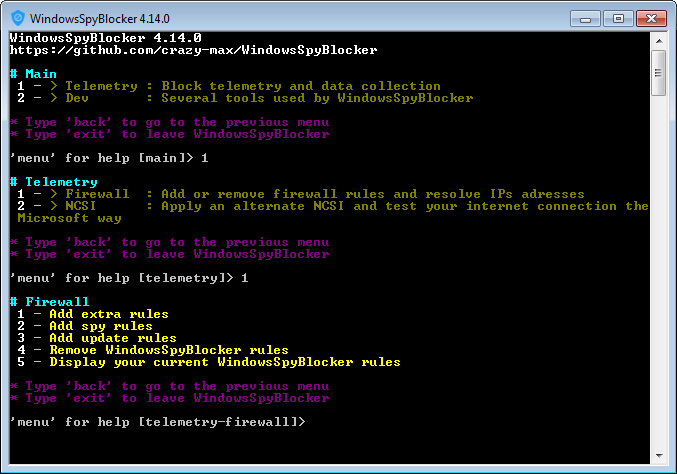
To apply the WindowsSpyBlocker rules in your Windows firewall, launch WindowsSpyBlocker.exe and
select Firewall > Add spy rules:
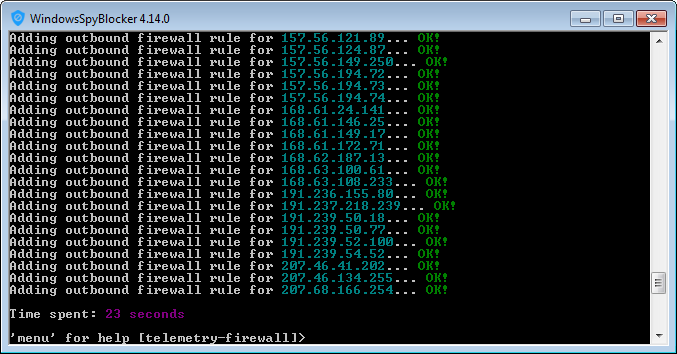
Here I choose Add extra rules. IPs are added in the Windows Firewall as outbound rules:
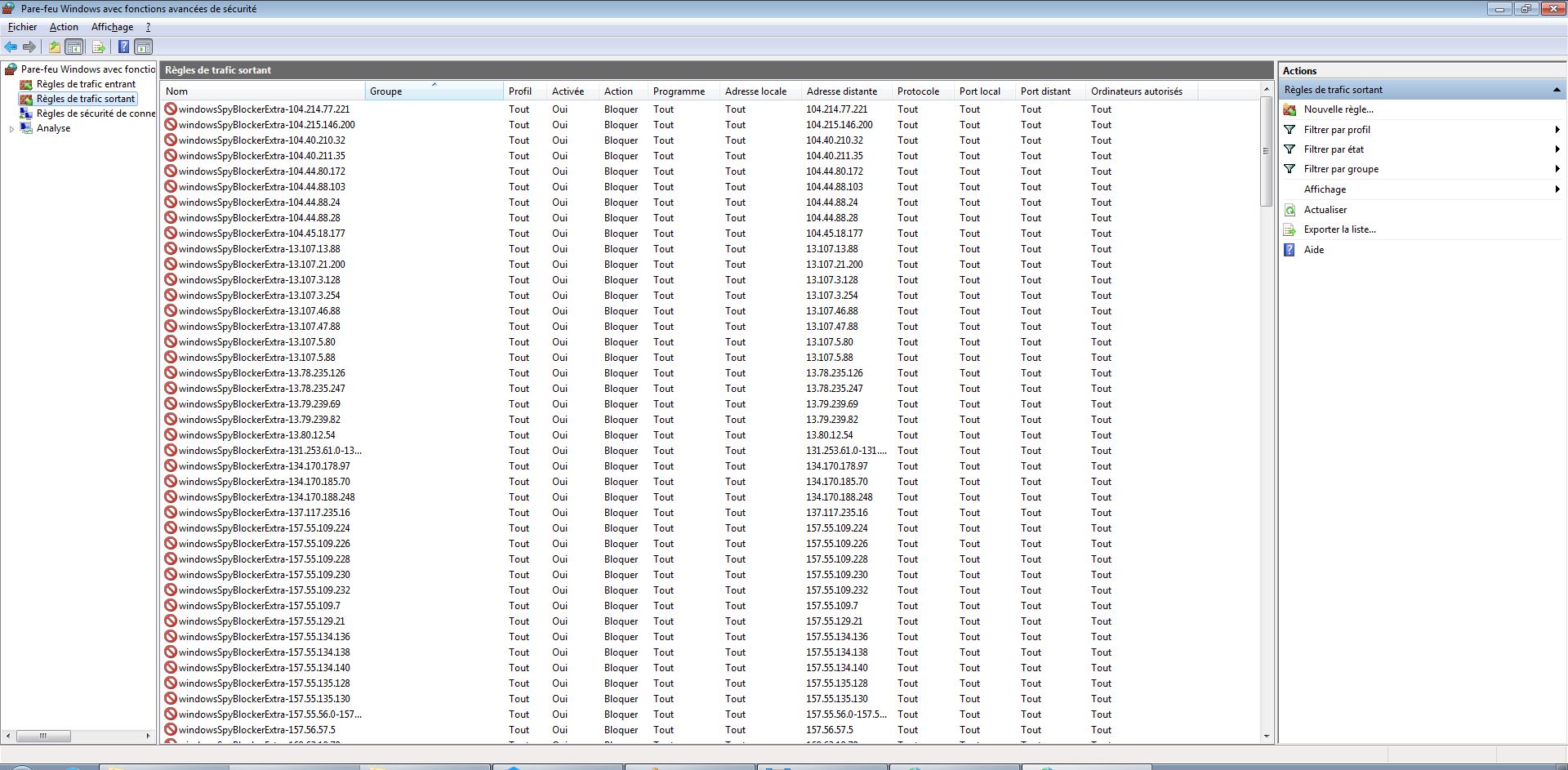
If you want you can display the current rules applied in your firewall
(Firewall > Display your current WindowsSpyBlocker rules):
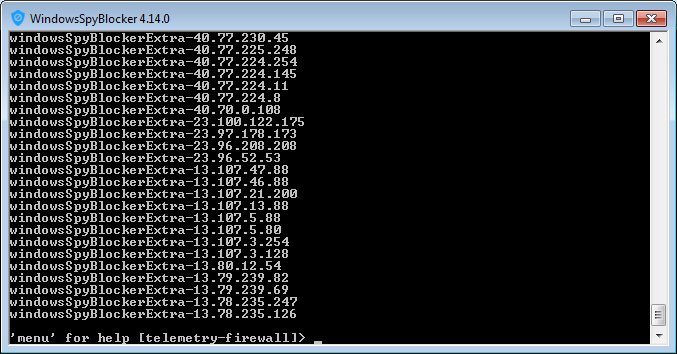
And remove them (Firewall > Remove WindowsSpyBlocker rules):
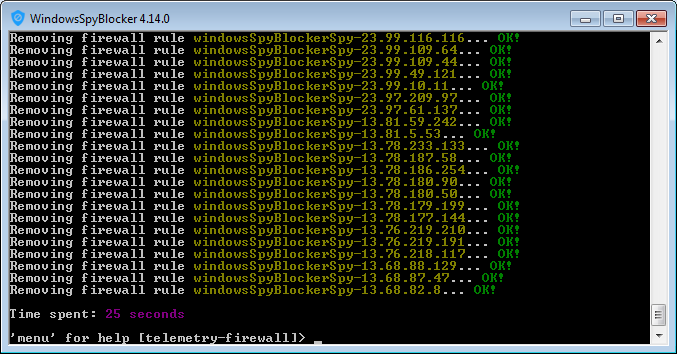
Last update: 2020-08-14 00:18:56
Created: 2020-08-14 00:18:56
Created: 2020-08-14 00:18:56